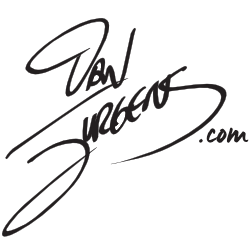Superman #9 and #10
Step One: Thumbnail
Sometimes, I'll find myself doodling and will realize that a couple simple ideas can be used elsewhere. For example, this page has a rough for page 18, panel 5 of Superman #9 on the left. On the right side, I roughed out the splash page for Superman #10, page 2. Of particular note is the first sketch I did that would eventually become the cover to Superman #11, which you can check out within the Gallery.
Step Three: Inks
Jesus Merino inked the page and brought some really nice texture to the piece.
Superman #10
Step Two: Pencils
For the splash page, I wanted to emphasize the feeling of Superman flying at great speed right through the canyon-like streets of Metropolis. We usually see him high above the city but for this, I wanted to bring him right down to eye level. Lots of perspective here.
Step Three: Inks
Jesus inked the page and really helped to give Superman the feeling of power and mass a super man should have!
Step Four: Color
Coloring Superman can be tough work because his uniform color matches the sky. Super colorists Tanya and Richard Horie solved this by adding some wispy clouds and nice texture to the buildings, which helped frame the Man of Steel.
Superman #7
Step One: Thumbnail
The first thing I do is sketch out the scene, blocking out the main action, environment, perspective, etc. I work printed size so I can get a better feel for what the finished product will look like.
Step Two: Thumbnail
Once that step is complete, I blow it up to work on the 10" X 15" boards, all done on a light table. As I finish off the pencils, I can shift some elements around a bit, make necessary changes and concentrate more on line work, texture, light sources and detail.
Step Three: Inks
Once that's done, the pencils go off to the inker. In this case, it's the great Jesus Merino, who really excels at texture. He also does a great job of separating planes, such as making sure the foreground doesn't get lost in background detail.
Step Four: Color
Finally, it's time for the color work to be applied. Tanya and Richard Horie do a fabulous job of making sure Superman pops from the page. They really understand the importance of storytelling in the way they approach color application.
DC’s Final Crisis
Step 2: Pencils
Editor Mike Carlin wanted to go with the general idea of the first sketch, with two changes.
First, flop the image, for better readability as the viewer’s eye has a natural tendency to go from left to right. Second, rather than just Doomsday, we decided to take a key scene and put it in the “screen”. In case, it was a split second before Batman’s death in DC’s FINAL CRISIS.
As you can see, this final design has a lot more action and drama.
Step Three: Inks
After penciling the cover, Dan sent it off to series inker and good buddy Norm Rapmund. Norm worked his magic and supplied his brand of ink line, which has a great, finished look, to take the art to the next step.
Step Four: Color
Finally, it’s time for color. Dan worked with Brian Miller of Hi-Fi Color Design to come up with the overall approach. Dan asked for an effect “like a TV glowing in a room with all the lights off” and Brian hit it out of the park. In addition, those crazy Omega beam’s of Darkseid’s are emphasized with their own color.
Booster Gold #31
Step One: Thumbnail
Dan first sketches the desired scene on tracing paper. It’s done printed size in order to approximate the feel and size relationships of the final comic book. All the more problematic aspects of drawing are dealt with here, in terms of figure placement, anatomy, action, lighting, setting and perspective.
Step Two: Pencils
Once the thumbnail is done, Dan enlarges the drawing to 1½ times printed size and does the final pencils. Anatomical accuracy, background details and overall scene construction are tightened up in this phase. Areas of black are either filled in or suggested by an “x” in any given area.
Original Thumbnail | Booster Gold #31, Pages 2 & 3 | DC Comics
Step Three: Inks
With the penciling phase completed, the gray pencil line is turned into a final, black ink line. In this case, Norm Rapmund did an excellent job of turning this action-packed scene into final art.
Step Four: Color
The page wouldn’t be complete without color and here it’s supplied by Brian Miller’s Hi-Fi company. Brian complements the storytelling by making the energy of the explosion, with Booster at its center, the focal point of the scene.